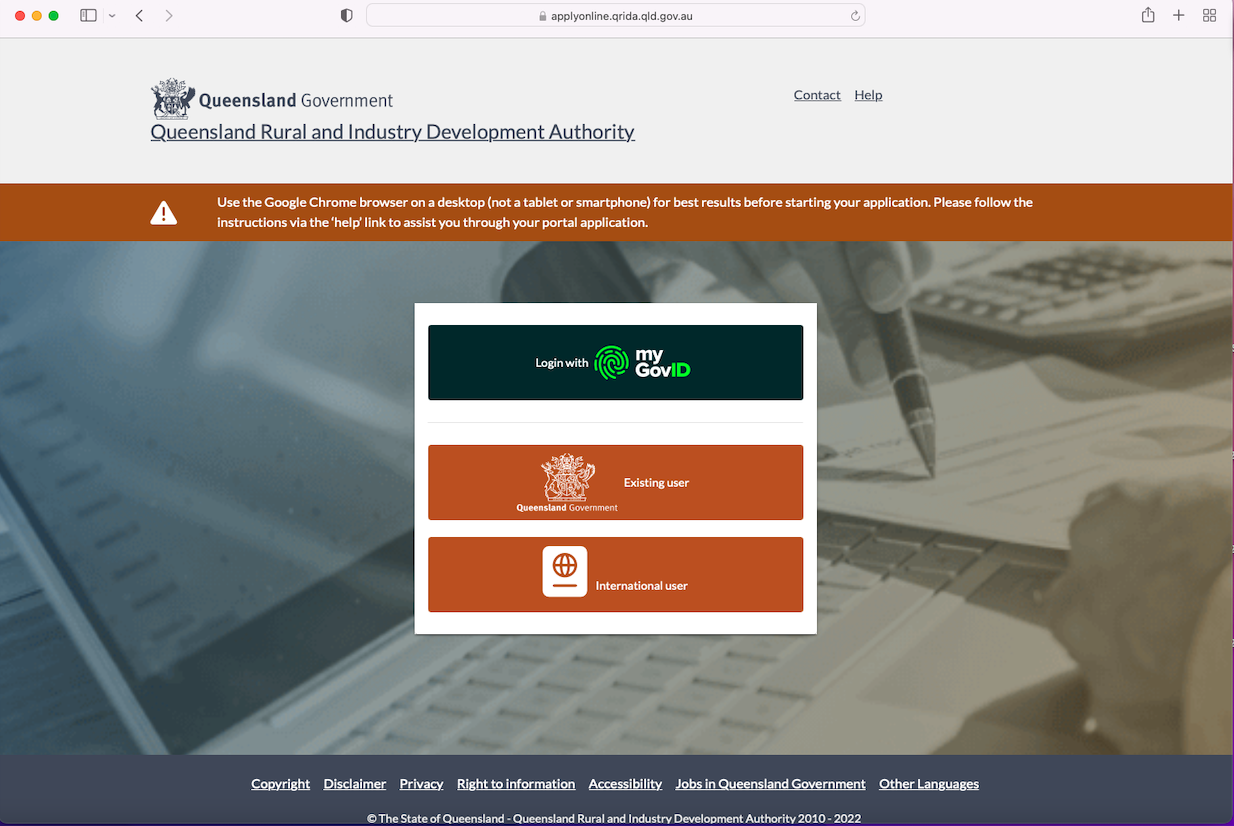Best bit first
It took only a couple of days for us to be advised that our application had been accepted and that the funds had been deposited in our account. A couple of days more and they all showed up in our account ready to be spent.
Since we have had our Atto 3 for a couple of days, I thought it was time to apply for the Zero Emission Vehicle Rebate which is the Queensland Government’s way of encouraging Queenslanders to go zero emission. So here is what I experienced in putting the application together. I have listed at the bottom of this article most of what is needed to complete the application. I would suggest that you get all of the information together before you start so that you can move straight through it. You should be done in thirty minutes.
As you can see from the image above, it is advised that you don’t use your phone or tablet to work through the application. The suggestion is that you use a desktop computer with a Google Chrome Browser. I am not much into reading directions and started the process on my phone. Turned out to be not a good idea. So it was not all that far into the online application that I changed to a desktop computer.
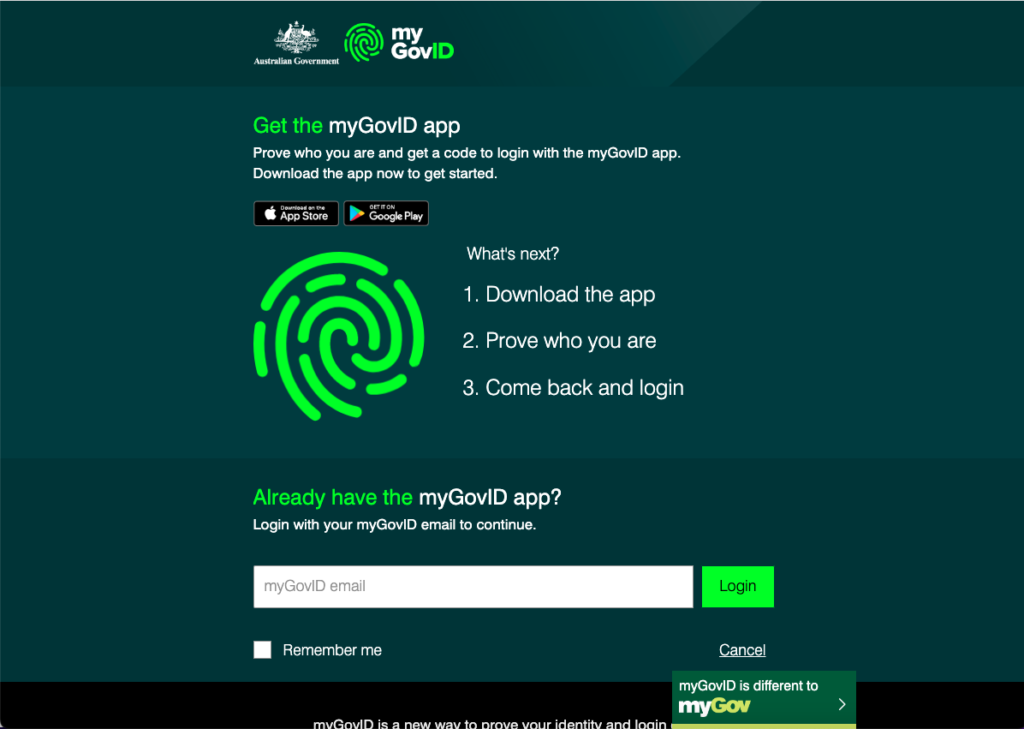
The first thing I would suggest you do is download the myGovID app on to your phone. Then, in order to get started for real, load up the Queensland Rural and Industry Development Authority (QRIDA) site in your browser and from that page myGovID link. myGovID is a Federal Government application and is their way of proving who you are. Once set up, it is used each time you log into the QRIDA site. It is fairly painless and takes you back to the QRIDA site once you are authorised. You should see something that looks like this below.
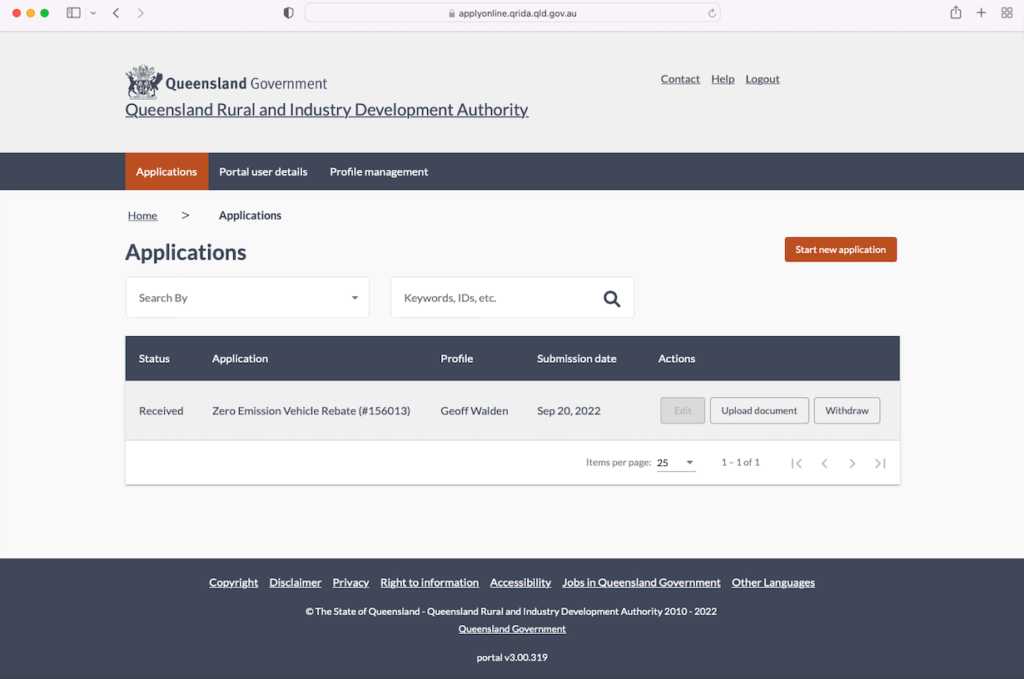
There are a number of pages of documents to be filled in. As each page is completed, that page is saved and you can move on to the next one without loosing data. It won’t let you save until all of the questions are successfully answered. So if you don’t have the info for one question the whole page will be lost if you need to close down.
Following is a list of the sections to be filled in. The sections that include italics were ones that I had to go and find data for. For instance I didn’t have a tax invoice or a dealer invoice showing that I had paid for the car. That needed several calls to BYD Automotive’s customer care number (1300 293 288) to get that information. They were very supportive and I received what I needed by email the same day.
Section 1 – Eligibility
Section 2 – Vehicle details VIN, Registration number, date of first registration, Purchase price excluding registration, Name of dealer, dealer ABN, where will the EV be garaged, Size of EV’s battery
Section 3 – Additional information
Section 4 – Document upload Contract of Sale of the Vehicle, Dealer Tax Invoice displaying final price, Evidence of payment in full,
Section 5 – Bank account details The usual bank account details, upload bank statement
Section 7 – Acknowledgements
Have fun.
Payment
It took only a couple of days to receive an email letting us know that everything in the document is as it should are and that the funds had been transferred to the bank account as advised. That was a Friday and at the beginning of the week $3000 was in our account. Now what to spend it on.